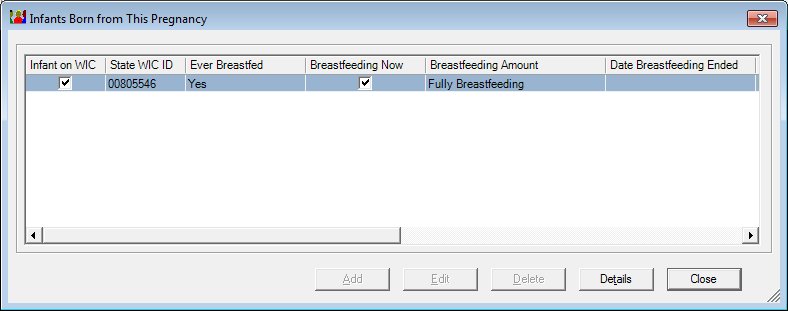
Contents Show
The Infants Born from This Pregnancy screen is used to access records of infants born as a result of the current postpartum client's pregnancy.
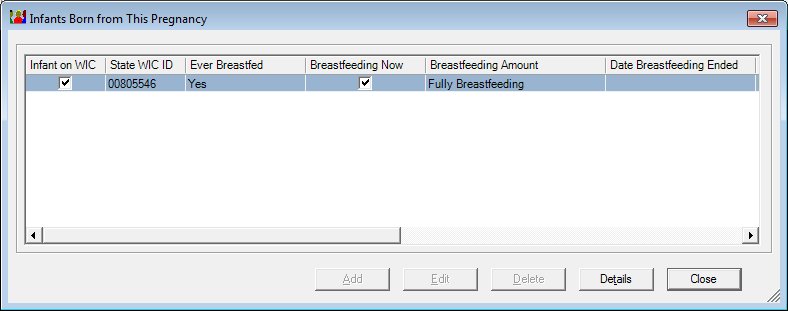
Infants Born from This Pregnancy screen
|
|
Interface InitializationUpon initial display of the screen, the following occurs:
If records are listed in the data grid:
If records are not listed in the data grid:
|
Unless otherwise stated below, all controls on the Infants Born from This Pregnancy screen are visible and enabled when:
The screen is active.
If one or more special conditions exist that affect a control on the Infants Born from This Pregnancy screen, the condition(s) are documented for that specific control below.
View the information in the Infants Born from This Pregnancy data grid.
This data grid displays infant records created for the current pregnancy. Click an infant record in this data grid to perform additional functions. An entry is added to the data grid for each infant born from the current pregnancy.
The data grid consists of the following control(s):
Infant on WIC column
This column displays the infant on WIC status for each record displayed within the data grid.
The title of the column is set to "Infant on WIC". The information displayed within the column is read-only. If the check box is checked, the infant is currently on WIC. If the check box is unchecked, the infant is not currently on WIC.
This column displays the state WIC identification number for each participant record displayed within the data grid.
The title of the column is set to "State WIC ID". The information displayed within the column is read-only.
The column header and data are left aligned.
Ever Breastfed column
This column displays the ever breastfed value for each record displayed within the data grid. It displays a value of "Yes", "No", or "Unknown".
The title of the column is set to "Ever Breastfed". The information displayed within the column is read-only. If the Ever Breastfed indicator is set to "Y", this column displays "Yes". If the Ever Breastfed indicator is set to "N", this column displays "No". If the Ever Breastfed indicator is set to "U", this column displays "Unknown".
Breastfeeding Now column
This column displays the current breastfeeding status for each record displayed within the data grid.
The title of the column is set to "Breastfeeding Now". The information displayed within the column is read-only. If the check box is checked, the infant is currently breastfeeding. If the check box is unchecked, the infant is not currently breastfeeding.
Breastfeeding Amount column
This column displays the breastfeeding amount (i.e., Fully Breastfeeding, Partially BF <= Max, Partially BF > Max, Not Applicable) for each record displayed within the data grid.
The title of the column is set to "Breastfeeding Amount". The information displayed within the column is read-only.
Date Breastfeeding Ended column
This column displays the date when breastfeeding ended for each record displayed within the data grid.
The title of the column is set to "Date Breastfeeding Ended". The information displayed within the column is read-only.
Status at Birth column
This column displays the status of the infant at birth for each record displayed within the data grid.
The title of the column is set to "Status at Birth". The information displayed within the column is read-only.
Gender column
This column displays the gender for each record displayed within the data grid.
The title of the column is set to "Gender". The information displayed within the column is read-only.
The column header and data are left aligned.
Height column
This column displays the height of the participant for each record displayed within the data grid.
The title of the column is set to "Height". The information displayed within the column is read-only. The value displays in inches.
Weight column
This column displays the weight of the participant for each record displayed within the data grid.
The title of the column is set to "Weight". The information displayed within the column is read-only. The value displays in pounds.
Age at Introduction of Formula column
This column displays the age when the infant began using formula for each record displayed within the data grid.
The title of the column is set to "Age at Introduction of Formula". The information displayed within the column is read-only. The age displays as "## Months ## Days".
Infant in Foster Care column
This column displays the status of the infant for foster care for each record displayed within the data grid.
The title of the column is set to "Infant in Foster Care". The information displayed within the column is read-only. If the check box is checked, the infant is currently in foster care. If the check box is unchecked, the infant is not currently in foster care.
This button is used for additional functions on the Infants Born from This Pregnancy screen in the Clinic application. In the Central Administrative Site and State Office applications, this button is always disabled.
This button is used for additional functions on the Infants Born from This Pregnancy screen in the Clinic application. In the Central Administrative Site and State Office applications, this button is always disabled.
This button is used for additional functions on the Infants Born from This Pregnancy screen in the Clinic application. In the Central Administrative Site and State Office applications, this button is always disabled.
Click the Details button to view the details of the record currently selected in the data grid.
The control is enabled when:
A record is selected in the data grid.
The Infant Information screen displays when the button is clicked.
It does not have a mnemonic. Its keyboard shortcut is the Esc (escape) key.
The Postpartum Information screen displays when the button is clicked.
If data can be validated and saved on the screen, the following processes occur when the screen is processed:
A process to check for required controls as identified in the Data Map below is performed.
A process to check for valid entries as identified individually for each applicable control in Screen Elements above is performed.
A process to check for edits and cross edits as identified for each applicable control in Screen Elements above is performed.
If any checks or processes fail, a standard error message displays.
If no data can be validated and saved on the screen:
No cross edits are performed.
All values are considered legitimate.
No data is written to the database.
The Data Map defines the values saved for all controls on the screen. If available, any additional notes or comments are displayed in the Notes column.
|
Control Label |
Control Type |
Table. Column |
Notes |
|
Infants Born from This Pregnancy |
data grid |
· |
· |
|
Infant on WIC |
data grid column |
· |
Yes or No |
|
State WIC ID |
data grid column |
PostpartumInfant. StateWICID |
· |
|
Ever Breastfed |
data grid column |
PostpartumInfant. EverBreastfed |
· |
|
Breastfeeding Now |
data grid column |
PostpartumInfant. CurrentlyBreastfed |
Yes, No, or Unknown |
|
Breastfeeding Amount |
data grid column |
PostpartumInfant. AmountBreastfeeding |
· |
|
Date Breastfeeding Ended |
data grid column |
PostpartumInfant. BreastfeedingEnd |
· |
|
Status at Birth |
data grid column |
PostpartumInfant. StatusPPVisit |
· |
|
Gender |
data grid column |
PostpartumInfant. Gender |
· |
|
Height |
data grid column |
PostpartumInfant. LengthInches PostpartumInfant. LenghtEighths |
· |
|
Weight |
data grid column |
PostpartumInfant. WeightLbs PostpartumInfant. WeightOunces |
· |
|
Age at Introduction of Formula |
data grid column |
· |
· |
|
Infant in Foster Care |
data grid column |
PostpartumInfant. Infant-In-Foster-Care |
Yes or No |
~ Denotes a required control (if applicable). The process that checks for required controls does not occur on screens displayed in read-only or Details mode.
+ Denotes data written to the database when screen processing occurs (if applicable). The process that writes data to the database does not occur on screens displayed in read-only or Details mode.
|
Software Version: 2.40.00