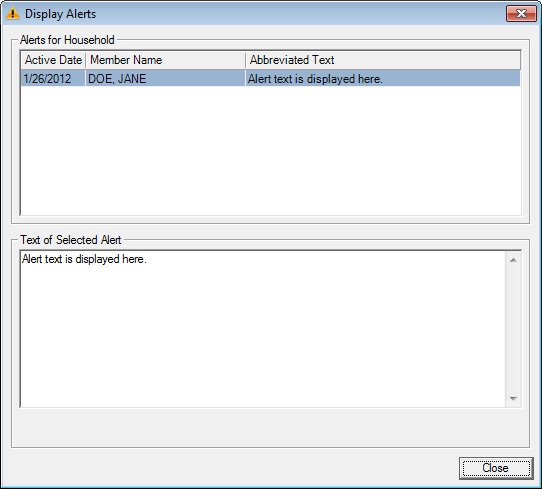
Contents Show
The Display Alerts screen is used to view alerts for the current client or members of the client's household.
The Display Alerts screen displays the household level alerts one time for each Participant Folder displayed for each household member. For example, if the household contains three members, when the first member's Participant Folder is displayed, the Display Alerts screen displays the household level alerts. While the first member's Participant Folder is still open, if the second member's Participant Folder is displayed, the Display Alerts screen does not display the household level alerts a second time. When the folders are closed for all members of the household and the Participant Folder is displayed again for any member of the household, the Display Alerts screen displays the household level alerts.
For each member of a household, the Display Alerts screen displays at the household member level and at the CPA alert level as these are linked to the participant and not to the household.
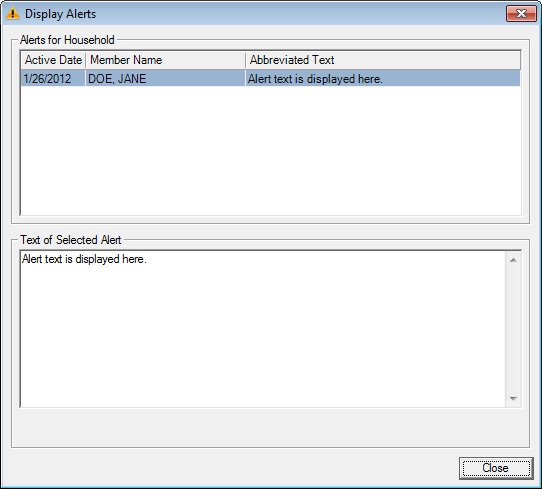
Display Alerts screen
|
|
Interface InitializationUpon initial display of the screen, the following occurs:
|
Unless otherwise stated below, all controls on the Display Alerts screen are visible and enabled when:
The screen is active.
If one or more special conditions exist that affect a control on the Display Alerts screen, the condition(s) are documented for that specific control below.
View the information in the Alerts data grid.
This data grid displays the defined alerts for the selected household member and other members of the household. The entries are sorted in reverse chronological order by the Active Date column then alphabetically by the Member Name column.
The first record in the data grid is initially selected. The information in the data grid is read-only.
The data grid consists of the following control(s):
Active Date column
This column displays the active date for each record displayed within the data grid.
The title of the column is set to "Active Date". The information displayed within the column is read-only.
Member Name column
This column displays the member's name for each record displayed within the data grid.
The title of the column is set to "Member Name". The information displayed within the column is read-only.
This member name displays as {Member.LastName, Member.FirstName Member.MiddleInitial}.
Alert Text column
This column displays the alert content for each record displayed within the data grid.
The title of the column is set to "Alert Text". The information displayed within the column is read-only.
The alert text displays the first 250 characters of the Alert.MessageText.
View the text of the alert currently selected in the data grid in the Text of Selected Alert multi-line text box.
The multi-line text box contains a vertical scroll bar when the text does not fit in the visible area of the multi-line text box. The contents of the multi-line text box is the complete text of the selected alert. The maximum size of this control is four thousand (4000) characters. The information in the text box is read-only.
It does not have a mnemonic. Its keyboard shortcut is the Esc (escape) key.
The Participant Folder screen displays when the button is clicked.
If data can be validated and saved on the screen, the following processes occur when the screen is processed:
A process to check for required controls as identified in the Data Map below is performed.
A process to check for valid entries as identified individually for each applicable control in Screen Elements above is performed.
A process to check for edits and cross edits as identified for each applicable control in Screen Elements above is performed.
If any checks or processes fail, a standard error message displays.
If no data can be validated and saved on the screen:
No cross edits are performed.
All values are considered legitimate.
No data is written to the database.
The Data Map defines the values saved for all controls on the screen. If available, any additional notes or comments are displayed in the Notes column.
|
Control Label |
Required |
Table |
Column |
Notes |
|
Household Member |
· |
· |
· |
· |
|
Abbreviated Text |
· |
· |
· |
· |
|
Text of Selected Alert |
· |
· |
· |
· |
|
Software Version: 2.40.00