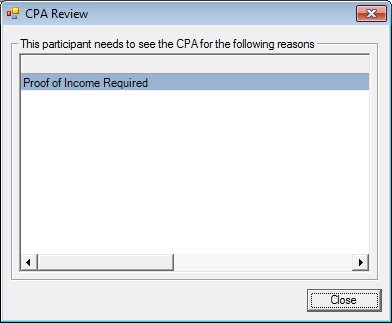
Contents Show
The CPA Review screen notifies the user that the participant should be seen by a CPA and allows the user to view the reasons why a CPA Review alert exists for the participant.
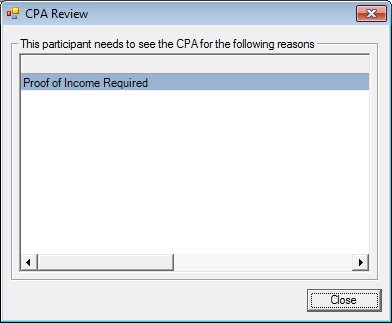
CPA Review screen
|
|
The screen is automatically displayed by the system in response to the following user actions when a CPA Review alert exists for the participant:
And the following situations apply:
Interface InitializationUpon initial display of the screen, the following occurs:
The data grid displays one of the following messages depending on the reason the screen is being displayed:
|
Unless otherwise stated below, all controls on the CPA Review screen are visible and enabled when:
The screen is active.
If one or more special conditions exist that affect a control on the CPA Review screen, the condition(s) are documented for that specific control below.
View the information in the Reason data grid.
View the reason(s) why the participant needs to be seen by the CPA in this data grid. The information in the data grid is read-only.
It does not have a mnemonic. Its keyboard shortcut is the Esc (escape) key.
If data can be validated and saved on the screen, the following processes occur when the screen is processed:
A process to check for required controls as identified in the Data Map below is performed.
A process to check for valid entries as identified individually for each applicable control in Screen Elements above is performed.
A process to check for edits and cross edits as identified for each applicable control in Screen Elements above is performed.
If any checks or processes fail, a standard error message displays.
If no data can be validated and saved on the screen:
No cross edits are performed.
All values are considered legitimate.
No data is written to the database.
The Data Map defines the values saved for all controls on the screen. If available, any additional notes or comments are displayed in the Notes column.
|
Control Label |
Control Type |
Table. Column |
Notes |
|
Reason |
data grid |
· |
· |
|
Software Version: 2.40.00