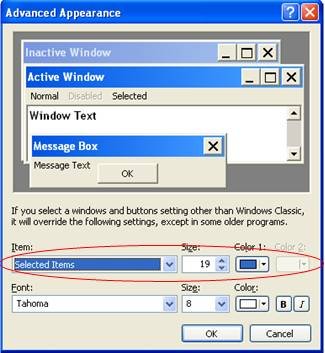
The phrase "…inverse color of the screen…" is found throughout the documentation, and it actually means the color selected in the Color1 drop-down list box when the "Selected Items" option is selected in the Item drop-down list box on the Advanced Appearance screen for your operating system. The Advanced Appearance screen is accessed by clicking the Advanced button on the Appearance tab of the Display Properties screen. For more information about and to learn how to access the Display Properties screen, see the help system for your operating system.
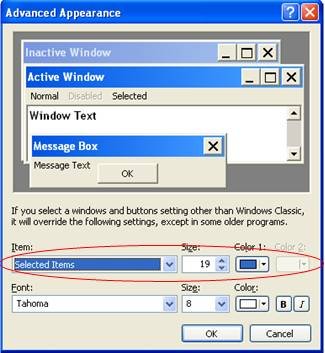
Advanced Appearance screen
|
Software Version: 2.40.00