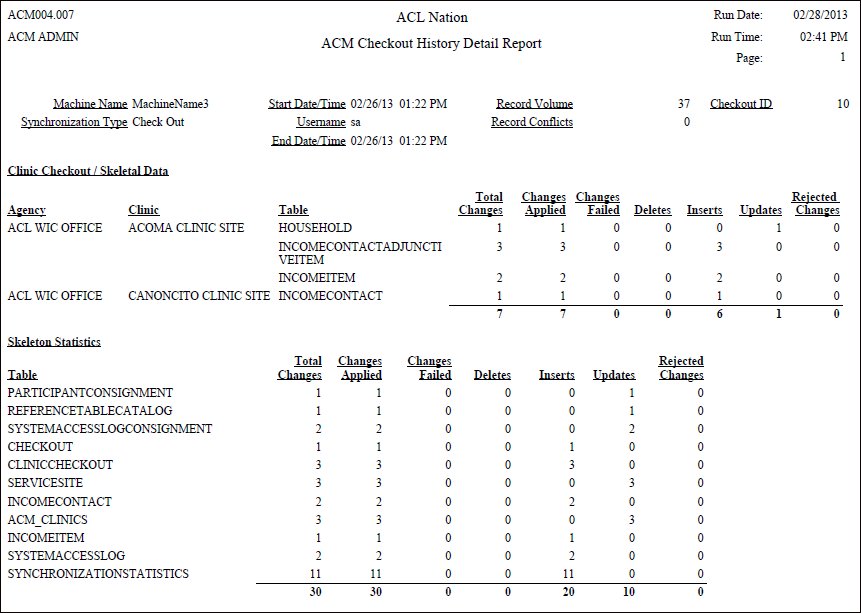
The ACM Checkout History Detail Report ACM004 (Output) is a detailed report that lists the checkout history for one or more machines that have performed a synchronization event by agency, clinic, or grantee within a specified date range. The report is generated automatically upon successfully logging into the ACM application module.
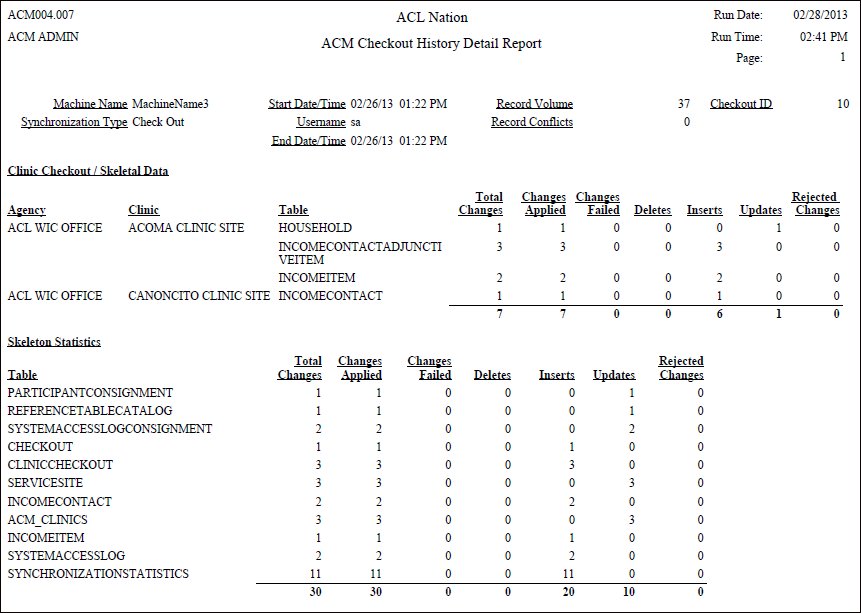
This section describes the data elements that print on the system output. Because of space constraints, the layout may be slightly different and/or all characters may not print within the space allotted.
The report uses data returned from the following stored procedure: uspReportACM_OverallMetrics.
Origin of Data Element
The value is the RPTID value "ACM004.{version number}".
Format
The value is included as its literal value.
Origin of Data Element
The value is the current value of the REPORTHEADING business rule.
Format
The value is included as its literal value.
Origin of Data Element
The value is the date on which the report is generated.
Format
The value is included in the following format: MM/DD/CCYY.
Origin of Data Element
The value is the name of the user signed in to the system when the report is generated.
Format
The value is included as its literal value.
Origin of Data Element
The value is the text "ACM Checkout History Detail Report".
Format
The value is included as its literal value.
Origin of Data Element
The value is the time at which the report is generated.
Format
The value is included in the following format: HH:MM:SS (AM/PM).
Origin of Data Element
The value is the current page of the report.
Format
The value is included as its literal value.
Origin of Data Element
The value will be taken from the MachineName column of the Checkout table.
Format
The value is a string.
Origin of Data Element
This is a fixed value assigned from a query in a UNION statement. Possible values are: Check In, Check Out.
Format
The value is a string.
Origin of Data Element
The value will be taken from the CheckOutStart column of the Checkout table.
Format
The value is in MM/DD/CCYY HH:MM:SS format.
Origin of Data Element
The value will be taken from the CheckOutByAppUserID column of the Checkout table.
Format
The value is a string.
Origin of Data Element
The value will be taken from the of the Checkout table.
Format
The value is in MM/DD/CCYY HH:MM:SS format.
Origin of Data Element
The value will be taken from the of the dbo.SynchronizationStatistics table.
Format
The value is an integer.
Origin of Data Element
The value will be taken from the RecordConflicts column of the dbo.SynchronizationConflicts table.
Format
The value is an integer.
Origin of Data Element
The value will be taken from the TimeCorrection column of the Checkout table.
Format
The value is an integer.
Origin of Data Element
The value will be taken from the ID column of the Checkout table.
Format
The value is an integer.
Origin of Data Element
This value comes from the Name column of the Agency table.
Format
The value is a string.
Origin of Data Element
This value comes from the ServiceSiteName column of the ServiceSite table.
Format
The value is a string.
Origin of Data Element
This value comes from the TableName column of the ClinicSynchronizationStatistics table or the SynchronizationStatistics table.
Format
The value is a string.
Origin of Data Element
This value comes from the TotalChanges column of the ClinicSynchronizationStatistics table or the SynchronizationStatistics table.
Format
The value is an integer.
Origin of Data Element
This value comes from the ChangesApplied column of the ClinicSynchronizationStatistics table or the SynchronizationStatistics table.
Format
The value is an integer.
Origin of Data Element
This value comes from the ChangesFailed column of the ClinicSynchronizationStatistics table or the SynchronizationStatistics table.
Format
The value is an integer.
Origin of Data Element
This value comes from the Deletes column of the ClinicSynchronizationStatistics table or the SynchronizationStatistics table.
Format
The value is an integer.
Origin of Data Element
This value comes from the Inserts column of the ClinicSynchronizationStatistics table or the SynchronizationStatistics table.
Format
The value is an integer.
Origin of Data Element
This value comes from the Updates column of the ClinicSynchronizationStatistics table or the SynchronizationStatistics table.
Format
The value is an integer.
Origin of Data Element
This value comes from the RejectedChanges column of the ClinicSynchronizationStatistics table or the SynchronizationStatistics table.
Format
The value is an integer.
Origin of Data Element
This value comes from the TableName column of the SynchronizationConflicts table.
Format
The value is a string.
Origin of Data Element
This value comes from the TableID column of the SynchronizationConflicts table.
Format
The value is a string.
Origin of Data Element
This value comes from the ColumnName column of the SynchronizationConflicts table.
Format
The value is a string.
Origin of Data Element
This value comes from the ServerValue column of the SynchronizationConflicts table.
Format
The value is a string.
Origin of Data Element
This value comes from the ClientValue column of the SynchronizationConflicts table.
Format
The value is a string.
Origin of Data Element
This value comes from either the ServerValue column or the ClientValue column of the SynchronizationConflicts table based on a flag in the UsedServerValue column of the SynchronizationConflicts table.
Format
The value is a string.
There are calendar controls to enter in a From and To date range. Any Check Ins or Check Outs between two dates should show on the report after clicking the Search button.
A default date range is automatically entered after login.
The default date range shows the past 90 days of activity. The To date is the current date and the From date is 90 days before the current date.
The data grid displays the recent ACM Check In and Check Out Activity defined by the date range entered. As the user clicks on each row, the Report Viewer populates the ACM Checkout History Detail Report ACM004 (Output) for the row.
The data grid is sorted by the CreatedDate column of the Checkout table in descending order, with the most recent activity at the top of the data grid.
The report displays a single Check In or Check Out, so there is no sort order to the report itself.
The report is then sorted as follows:
Clinic Checkout / Skeletal Data sub-report (sorted by agency, then clinic)
Skeleton Statistics sub-report is not ordered
Synchronization Conflict Records sub-report is not ordered
No control breaks are defined for this system output.
There are no page breaks defined.
No grand totals are defined for this system output.